Table of Contents
If you’re thinking about deleting your Instagram account, it’s important to know how it works and what will happen. You can choose to either permanently delete your account or temporarily deactivate it. Deleting your account will remove everything—your photos, videos, and personal details—while deactivation just hides your account for a while.
To permanently delete your Instagram account, you need to go to the Instagram website (not the app). You’ll log in, enter your password, and pick a reason for deleting your account. Once you confirm, your account will be permanently removed. It can take up to 30 days for Instagram to completely delete your data, but after that, everything is gone for good.
If you’re not ready to delete your account, you can deactivate it instead. Deactivating your account will hide your profile and posts, but they’ll come back when you log in again. You can control this process through Instagram’s “Accounts Center” in the settings, where you can choose to either delete or deactivate your account whenever you like.
What is Instagram and Why You Might Need to Delete Your Account?
Instagram is a popular social media platform where users can share photos, videos, and stories with friends and followers. With over 2 billion monthly active users (MAU) worldwide, Instagram has become one of the most widely used platforms. It’s used by millions of people to stay connected, showcase their creativity, and engage with others. While Instagram offers many fun features, some users may find it time-consuming, distracting, or simply no longer enjoyable.
There are several reasons why you might decide to delete your Instagram account. You may want to take a break from social media, protect your privacy, or reduce online distractions. Others may be concerned about the impact of social media on their mental health. Whatever the reason, Instagram gives you the option to delete or deactivate your account, allowing you to regain control of your online presence.
How to Delete an Instagram Account on iPhone or Android?
Here’s how you can delete your Instagram account on your iPhone or Android:
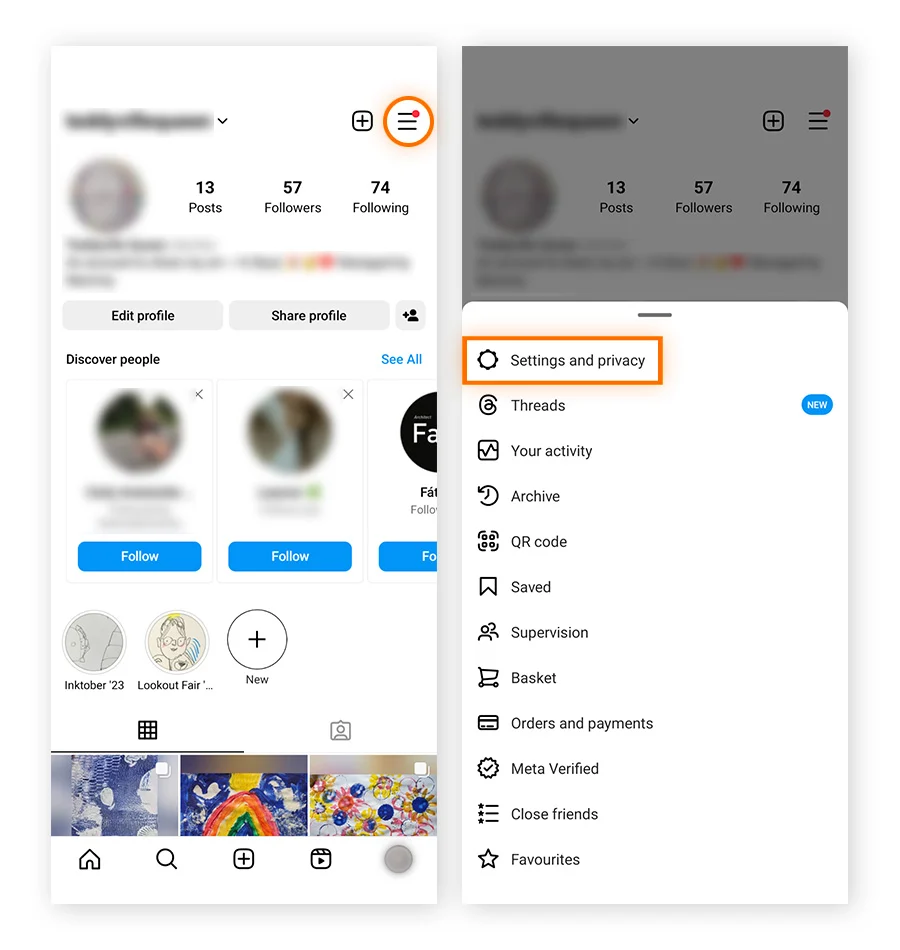
- 📱 Open your web browser:
Just like on Android, you can’t delete your account directly from the Instagram app on your iPhone. Use a browser like Safari to go to the Instagram account deletion page.
- 🌐 Go to the Instagram account deletion page:
Type in the link: https://www.instagram.com/accounts/remove/request/permanent/ in the browser’s address bar. This page allows you to request permanent deletion of your account.
- 🔑 Log in to your Instagram account:
Enter your Instagram username and password to log into the account you want to delete.
- 📝 Select a reason for deleting your account:
Instagram will ask you to choose a reason for wanting to delete your account. Options include “Privacy concerns” or “Too busy,” among others.
- 🔐 Re-enter your password:
After choosing a reason, Instagram will ask you to type your password again to confirm that you really want to delete your account.
- ❌ Tap “Permanently delete my account”:
Once you’ve re-entered your password, tap the button that says “Permanently delete my account” to start the deletion process.
- ⏳ Wait for Instagram to process your request:
Instagram will take up to 30 days to permanently delete your account. During this time, your account will be deactivated, and you won’t be able to access it.
Read More: Micro Influencer Marketing Guide 2025: Simple Facts and Uses
How to Delete Instagram Account 2024 on PC or Mac?
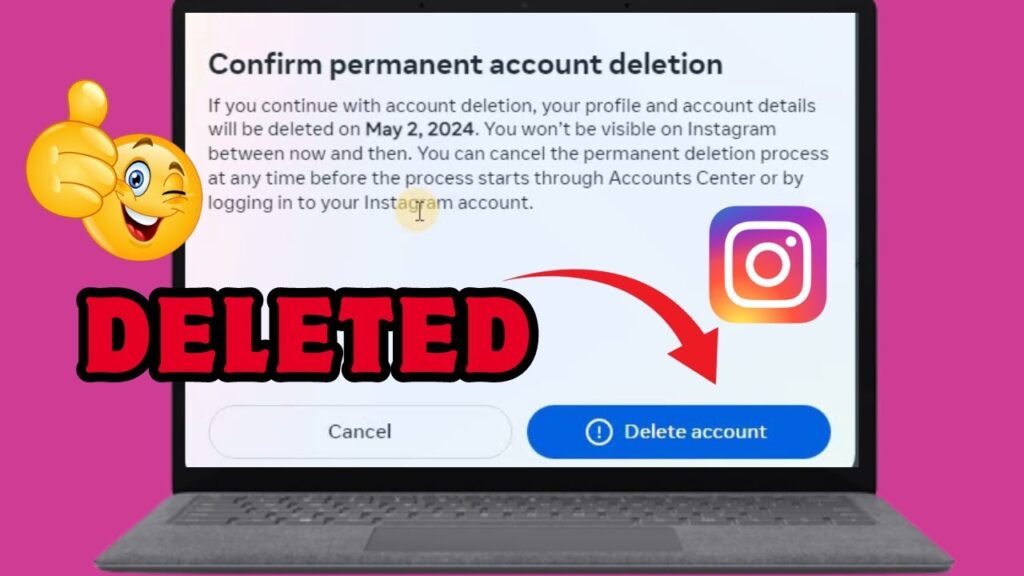
To delete your Instagram account on a PC or Mac, you need to use a web browser because you can’t delete your account through the app. Open a browser like Chrome, Safari, or Firefox, and log in to your Instagram account. Make sure you’re signed into the right account, as once you delete it, you can’t get it back.
After logging in, Instagram will ask you to choose a reason for deleting your account, such as “Too busy” or “Privacy concerns.” Once you select a reason, you’ll need to type your password again to confirm that it’s really you who wants to delete the account.
Finally, click the button to “Permanently delete my account.” Instagram will then start the deletion process. It can take up to 30 days to completely remove your account and all your data. During this time, your account will be temporarily deactivated, and you won’t be able to access it. Make sure you save any photos or content you want to keep before deleting your account. After 30 days, your account will be gone forever.
What is the Difference Between Permanently Delete Account and Temporarily Delete Account?

Permanently Delete Account
- 🗑️ Removes your account and all its content (photos, videos, followers, etc.) permanently.
- 🔒 Cannot be undone. Once deleted, you cannot recover your account.
- ⏳ Instagram may take up to 30 days to completely delete your account and data.
- 🚫 After deletion, your username and account details are no longer available.
Temporarily Delete Account
- ⏳ Hides your account, posts, and profile temporarily but doesn’t remove any data.
- 🔄 You can reactivate your account anytime by logging back in.
- 🚪 Your account is deactivated, and others can’t see your posts, but everything is saved for future access.
- ❓ Your username and data remain available when you decide to return.
Final Words
Deciding to delete or deactivate your Instagram account is a personal choice. If you want to completely remove your account and all your content, permanent deletion is the way to go. But if you just need a break without losing everything, deactivating your account temporarily is a good option.
Before making your decision, make sure to save any important photos or videos, because once your account is deleted, you can’t get them back. Instagram gives you control over your account, so you can choose what’s best for you. Take your time, think about it, and do what feels right for you.



